Welcome to the Loyalty Points Challenge qualification checker.
Tervetuloa käyttämään Loyalty Points Challenge tarkistinta.
- You need to order My Finds Pocket Query from geocaching.com. If you have a recent My Finds Pocket Query available, you can go to step 3.
- Go to https://www.geocaching.com/
pocket/default.aspx and scroll down on the page until you see Add to Queue button. - Click on Add to Queue button to order My Finds Pocket Query.
- Tämä tarkistin tarvitsee My Finds Pocket Queryn, jonka voit tilata geocaching.com sivustolta. Jos sinulla on riittävän tuore My Finds Pocket Query tiedosto, voit hypätä suoraan kohtaan 3.
- Mene osoitteeseen https://www.geocaching.com/
pocket/default.aspx ja vieritä sivua alaspäin kunnes näet Lisää jonoon -painonapin. - Paina Lisää jonoon nappia tilataksesi My Finds Pocket Query tiedoston.
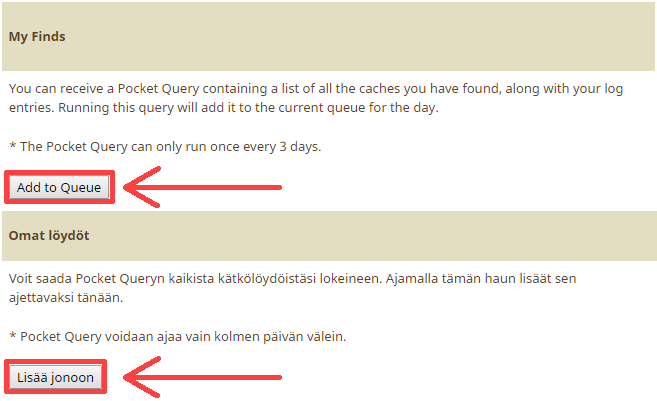
- Wait until you receive email notification about the Pocket Query to be ready for download. This will typically take a couple of minutes.
- Once the Pocket Query is ready for download, go to the page https://www.geocaching.com/
pocket/default.aspx#DownloadablePQs . You might need to reload the page to get it updated. - Click on My Finds Pocket Query to download the file to your computer. Make note for yourself where you download the file.
- Open the downloaded file. The file is compressed zip-file and inside the file is the needed GPX file. Copy the GPX file to a known location, for example to your Desktop. This GPX file should be uploaded to the qualification checker.
- Odota että saat sähköpostia Pocket Queryn valmistumisesta. Tähän kuluu yleensä muutama minuutti.
- Kun Pocket Query on valmiina ladattavaksi, mene sivulle https://www.geocaching.com/
pocket/default.aspx#DownloadablePQs . Saatat joutua lataamaan sivun uudelleen jollei My Finds Pocket Query vielä ole listalla. - Klikkaa My Finds Pocket Query linkkiä ladataksesi tiedoston koneellesi. Merkitse muistiin mihin hakemistoon tiedosto ladataan jotta löydät sen.
- Avaa ladattu tiedosto. Se on pakattu zip-tiedosto, jonka sisältä löytyy tarvittava GPX tiedosto. Kopioi GPX tiedosto haluamaasi hakemistoon, esimerkiksi tietokoneen Työpöydälle. Tämä GPX tiedosto pitää siirtää tarkistimelle.
- Please read this warning before uploading your GPX file.
- Upload your My Finds GPX file using following form. First browse the GPX file and finally click on Upload GPX button.
- Wait until the transfer is complete. Transfer time depends on your internet connection and the GPX file size. Typical transfer time is few minutes.
- Ole hyvä ja lue tämä varoitus ennenkuin siirrät GPX tiedostosi tarkistimelle.
- Siirrä My Finds GPX tiedosto tarkistimelle käyttäen seuraavaa lomaketta. Hae ensin GPX tiedosto koneeltasi ja klikkaa sen jälkeen Upload GPX nappia.
- Odota että tiedosto on siirretty tarkistimelle. Siirtoaika riippuu internet-yhteytesi nopeudesta ja GPX tiedoston koosta. Yleinen siirtoaika on joitakin minuutteja.
- Älä siirrä tarkistimelle ZIP-tiedostoa. Tarkistin tarvitsee GPX tiedoston toimiakseen.
- Suurin sallittu koko GPX tiedostolle on 200 MB. Jos My Finds GPX tiedostosi koko on suurempi kuin 200 MB, lähetä viestiä spitkolle
- Jos tarkistin antaa minkä tahansa virheilmoituksen tai toimii liian hitaasti, voit ilmoittaa myös siitä spitkolle jotta ongelma saadaan korjattua.
- My Finds Pocket Query does not have cache history. This means that cache adoption cannot be handled properly. All found logs are counted for the current cache owner.
- Please check the qualification details from the Loyalty Points Challenge listing.
- If the uploaded GPX file meets the qualification requirements, the qualification checker will produce PGP/GPG signed certificate. The certificate signature can be verified using following public key or by using verification tool.
- My Finds Pocket Query ei sisällä kätkön historiaa. Tämä tarkoittaa sitä ettei kätkön omistajan muutosta eli adoptointia pystytä käsittelemään automaattisesti. Kaikki löytöloggaukset lasketaan kätkön nykyiselle omistajalle.
- Ole hyvä ja tarkista haasteen ehdot Loyalty Points Challenge sivulta.
- Jos siirtämäsi GPX tiedosto täyttää haasteen ehdot, tarkistin muodostaa tuloksesta PGP/GPG allekirjoitetun sertifikaatin. Sertifikaatin allekirjoitus voidaan varmentaa allaolevalla julkisella avaimella tai käyttäen varmennustyökalua.
-----BEGIN PGP PUBLIC KEY BLOCK----- Version: GnuPG v1.4.5 (GNU/Linux) mQGiBFKM6vgRBAD4fuwoEh2Dce0DJhBdoBQ2jZITEx1chCh3R6PmJwfgVyMC0mD4 34J5EBgkU+jdI+tRHh/hYhytFscuX2z8ToNMWYokoJsroGcfLBIsHyF/D+asJji1 QwWIe3EMw720XKo/4PHJiHeLBwTN1UIUn1iidp+3dsrqXmodysRIeOQVpwCglhMc QJJKDG/fqdkmJ2nf5LVXascEAKyyxvjSkd+hwMcqpCv2Feh/BeI0XFimVOOzgo6e gc5XAl2Z7sshAyjguUIy4AJfFuy1j9jA+Vy9W47d3HRQwDM00fPOM5NFtnTrmRBv l64+Tu5ksD4iCSAkH87BYgC/yojcd12Aff3wPUplaBIzhQ/wvWguX+RxIOMX7tcm qmSVBACTIBsUQK5OX2sMZ42k7VNWJnqsfxk9YjAUIOOGGC1qDLV2Lbo9WV218sqj HdzdHUcqyyWtnXMv1Ef8RFBrAwuFs6pMnGnDYLrHiaa2WATn1U6SAB9ftVoKN82r RPdPfl92CptOSPKpncbtT2zipjnniVoxlJvz+P5OguONDRCSkbQmc3BpdGtvJ3Mg R0M0VDcyMCBxdWFsaWZpY2F0aW9uIGNoZWNrZXKIYAQTEQIAIAUCUozq+AIbAwYL CQgHAwIEFQIIAwQWAgMBAh4BAheAAAoJEOxFm9I3S63BbvkAn1M1zwv2TUSLDk85 c3WPCdnyqY0+AJ0X8j5toOsxZuOXeJUDdSgKCs2cFw== =T4dm -----END PGP PUBLIC KEY BLOCK-----
[Home]